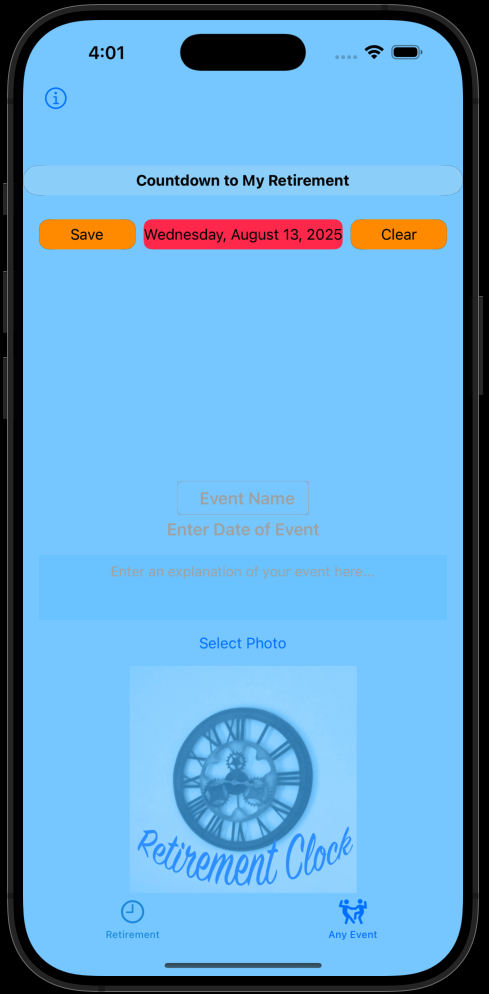COUNTDOWN TO 2026
Countdown to My Retirement
Simply keep track of how many days left before RETIREMENT!
Just add your name, age and date you plan on retiring and click save. You can also personalize it with a picture! Just tap Select Photo and tap Save.
Whenever you make a change, you need to tap the Save button. You can now safely close the App and you will get a notification when your retirement has begun!
You can also re-open the Countdown to My Retirement anytime to see how much time is left before your retirement is scheduled to begin.
Tap the info circle at the top left for full instructions on using Countdown to My Retirement.

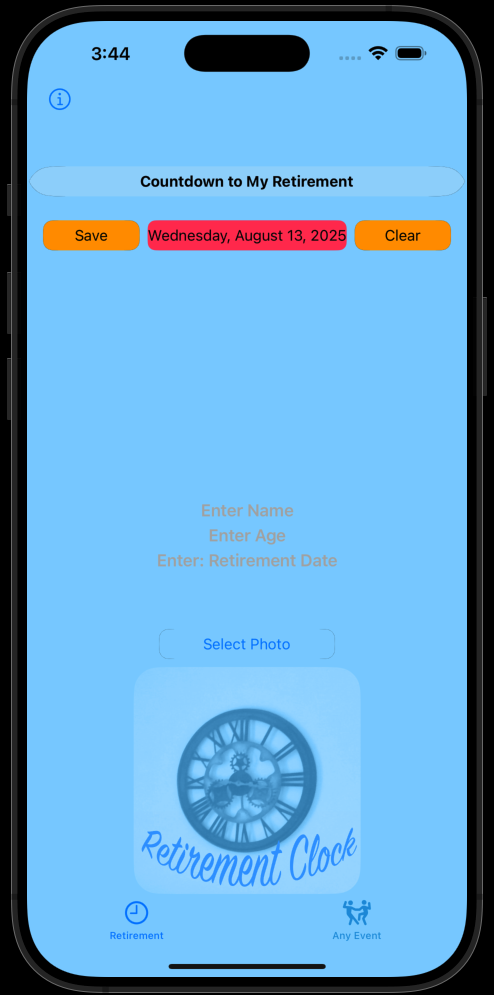
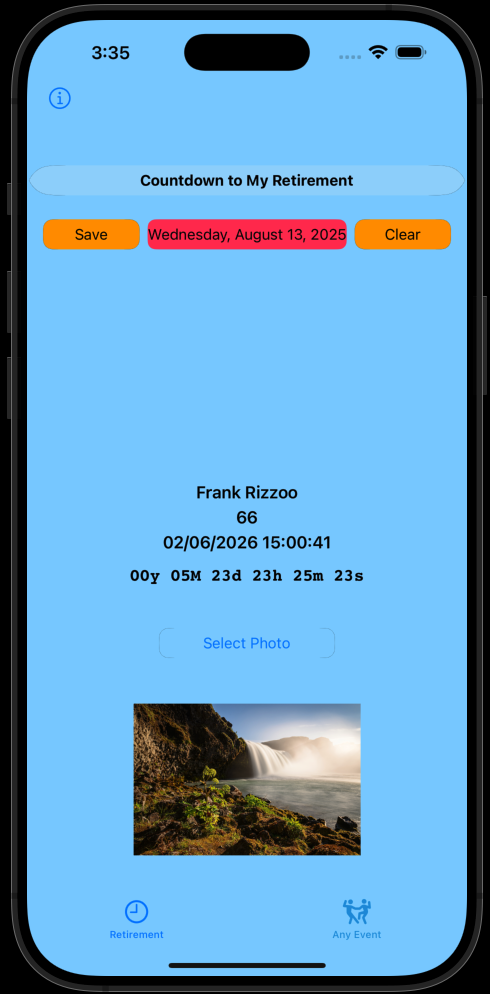
You can also Add a New Event by clicking on the Any Event tab. Christmas Party! Summer Party!
Name your event, pick a date, the timer will start automatically.
Click on Save. You can add a picture, just tap on Select Photo and tap Save.
Whenever you make a change, you need to tap the Save button. You can now safely close the App and you will get a notification when your event has begun!
You can also re-open Countdown to My Retirement anytime to see how much time is left